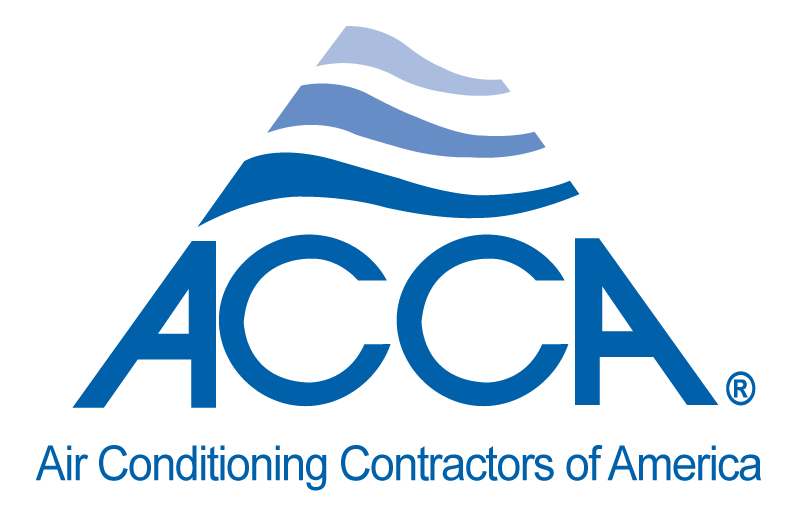To add a new customer to your customer database, use the drop down contacts menu in the navigation bar and select “add new contact”. Here, you can fill in all of the relevant information about the new customer. If you would like to add a specific contract with whom you generally correspond at this new client, click on the checkbox next to “add new contact”. This will display a second form where you may fill in the requested information about the direct contact at the client site. When you are satisfied with the account contact and client forms, click on the blue “add” button to save the new client.
Recent Posts