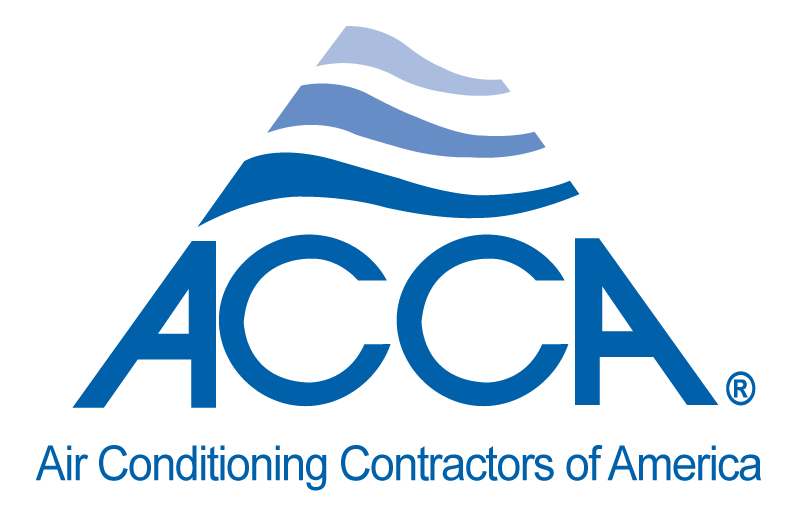In today’s fast-paced business environment, efficiency is paramount. Yet, many businesses still rely on manual processes to manage their workforce, which can be time-consuming, error-prone, and inefficient. Transitioning to automated workforce management can revolutionize your operations, enhancing productivity and accuracy. This guide will walk you through the steps of making that transition, with a spotlight on Your Radar, a leading workforce management software that stands out in the market.
Understanding the Need for Automation
Before diving into the transition process, it’s crucial to understand why automating your workforce management is beneficial. Manual processes often involve paper timesheets, manual scheduling, and error-prone data entry. These inefficiencies can lead to:
- Time Wastage: Manual entry and adjustments are time-consuming. Employees spend hours filling out timesheets, and managers waste precious time correcting errors and verifying data. This time could be better spent on strategic tasks that drive the business forward.
- Human Errors: Mistakes in data entry are inevitable when processes are manual. These errors can result in incorrect pay, leading to employee dissatisfaction, and can also cause compliance issues if labor laws are not accurately followed.
- Inconsistent Reporting: Manual processes can result in unreliable data. Without automated reporting, it’s challenging to generate accurate and timely insights into workforce performance, attendance trends, and labor costs.
- Low Productivity: Managers and HR staff spend a disproportionate amount of time on administrative tasks rather than focusing on strategic initiatives that can improve productivity and employee engagement.
- Compliance Risks: Manual processes increase the risk of non-compliance with labor laws and regulations. Automated systems ensure that all records are accurate and up-to-date, reducing the risk of costly penalties.
Automated workforce management software addresses these issues by streamlining and integrating various processes, providing accurate and real-time data, and freeing up managerial time for more strategic activities. Automation ensures that time and attendance tracking, scheduling, payroll integration, and compliance management are handled efficiently and accurately.
Steps to Transition from Manual to Automated Workforce Management
1. Evaluate Your Current Processes
Start by analyzing your current workforce management processes. Identify the pain points, such as scheduling conflicts, payroll errors, and compliance issues. This evaluation will help you understand what features you need in workforce management software.
Checklist:
- Review current time and attendance tracking methods.
- Analyze the scheduling process.
- Identify common errors and their impact.
- Assess reporting capabilities and needs.
- Gather feedback from managers and employees.
2. Research and Choose the Right Software
There are numerous workforce management software options available, each with its own set of features. Popular choices include Kronos, ADP Workforce Now, and BambooHR. However, Your Radar stands out due to its comprehensive feature set, ease of use, and exceptional support.
Comparison:
- Kronos: Known for robust time tracking and scheduling features but can be complex to set up and navigate.
- ADP Workforce Now: Offers extensive HR and payroll functionalities but may be overkill for smaller businesses.
- BambooHR: Focuses on HR management with a user-friendly interface but lacks advanced workforce management features.
Your Radar combines the best of these platforms, offering powerful time tracking, intuitive scheduling, and seamless integration with payroll systems. It also provides real-time reporting and analytics, helping you make informed decisions.
3. Customize the Software to Your Business Needs
Once you’ve chosen Your Radar, take advantage of their offer for a free call with a specialist. This call will help you understand how the software can be tailored to your specific business needs. Customization ensures that the software aligns with your processes and addresses your unique challenges.
Steps:
- Schedule the free call with a Your Radar specialist.
- Discuss your current processes and pain points.
- Explore customization options, such as specific reporting features or integrations with existing systems.
4. Plan the Implementation
A well-thought-out implementation plan is crucial for a smooth transition. This plan should include timelines, key milestones, and assigned responsibilities.
Implementation Checklist:
- Define the implementation timeline.
- Identify key team members responsible for the transition.
- Set milestones and deadlines for each phase.
- Plan for data migration from manual systems to the new software.
5. Train Your Employees
Employee buy-in is essential for successful implementation. Provide comprehensive training to ensure that all users are comfortable with the new system. Your Radar offers full support during this phase, including training materials and live support sessions.
Training Tips:
- Organize training sessions for different user groups (e.g., managers, HR staff, employees).
- Provide hands-on training and allow users to practice using the software.
- Create user manuals and quick reference guides.
- Encourage feedback and address any concerns promptly.
6. Test the System
Before fully rolling out the software, conduct thorough testing to identify any issues. This phase allows you to make necessary adjustments and ensure that the system works seamlessly.
Testing Steps:
- Perform a pilot test with a small group of users.
- Test all features, including time tracking, scheduling, and reporting.
- Collect feedback and make adjustments as needed.
7. Roll Out and Monitor
Once testing is complete, roll out the software to the entire organization. Monitor its performance closely during the initial phase to address any issues that arise.
Monitoring Tips:
- Keep lines of communication open with users.
- Monitor system performance and user satisfaction.
- Use Your Radar’s support services to resolve any issues quickly.
Benefits of Using Your Radar
Your Radar not only simplifies workforce management but also offers unparalleled support throughout the transition process. Here’s why Your Radar is the ideal choice:
- Customizable Solutions: Tailored to meet your specific business needs.
- User-Friendly Interface: Intuitive design ensures ease of use.
- Comprehensive Support: From the initial free call to full support during and after implementation.
- Advanced Features: Real-time analytics, seamless payroll integration, and compliance management.
Conclusion
Transitioning from manual to automated workforce management is a significant step that can vastly improve your business’s efficiency and accuracy. By following this comprehensive guide and leveraging the capabilities of Your Radar, you can ensure a smooth and successful transition. Your Radar’s offer of a free call with a specialist and full support during the transition makes it a standout choice for businesses looking to enhance their workforce management processes. Embrace automation and watch your business thrive.