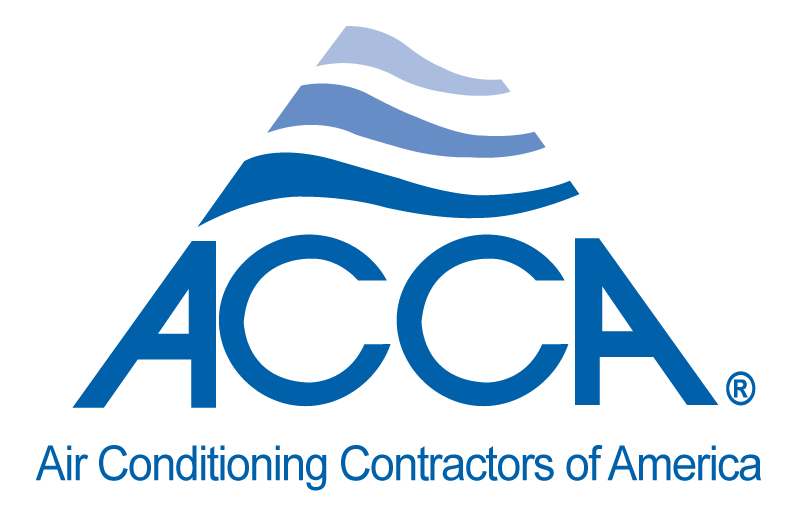To find your employees timecard data, return to the schedule calendar by using the “schedule” button in the top navigation bar. Here, locate the timesheet button in the function box and click on it. This will display the current day’s timecard entries for all employees who have clocked in for the day. If you would like to select a particular date range use the “from” and “to” fields in the date range boxes. This will display all employees’ timesheets for the period specified.
Recent Posts