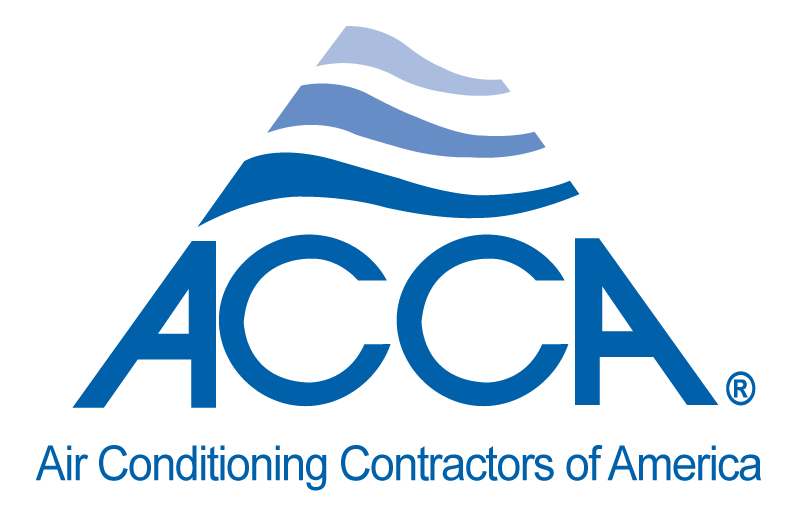If your customers are not receiving their invoices by email, it is likely that this function has simply been disabled in your settings. To enable this setting, locate the settings drop down menu in the navigation bar, and open the general settings. Select invoice settings from the general settings pop out menu, and click on “invoice settings”. This will display your company’s custom invoice settings. To update these, click on the pen and paper icon found to the left of your company’s name. Now, click on the “yes” option in the “invoice email client” field. Once you have changed this setting to “yes”, clients will receive a link to their invoices as a PDF at the email specified by the technician during the invoicing process.
Recent Posts